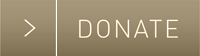|
Computer Firewall Profiles Internet security is always important. Make sure your settings are correct. Firewall profile settings for Windows should be on "private" for a home setup. When you travel, select "public" for connecting to open public networks such as hotels, airports or places like McDonald's. This change will prevent other users on the public network from accessing your computer. If you are using a mobile phone,you need a VPN to be activated so your data is encrypted making it impossible for others on the public network to see your data. When you return home, your home network should automatically reconnect. WIFI PASSWORD A WiFi password must be firmly secure or a hacker will be able to enter your network and attack any device on it. It must consist of 16 letters and numbers only. Some routers will specify you to use special characters such as @#$%^&*() _+ Do not use dictionary words or proper names since hackers already have tools that can get through those easily. Poor password: bumpyride285 Good password: QHMpzT39HkDsV5RP (Example Only - do not use) This example consists of a small letter, capital letters and numbers only. Website Passwords They have the same format as Wi-Fi passwords but may require a special character. If that is necessary, the website will tell you which special characters to use. Never use the same password for multiple accounts. Use a password program to keep all your passwords. Enpass is a good password program. Router Maintenance Proper router maintenance needs you to reboot it periodically, anywhere from one week to one-month intervals depending on usage. When it is a convenient time, completely unplug it for 2 minutes, then plug it back in again and it will automatically reboot. This procedure clears the router's cache and memory for good, continued use. If these two items get clogged with too much data, you will have poor connections and difficulties using websites. Mobile Phone Care Turning your phone off and then back on again once a day will also help you keep good connections and eliminate any illegal connections. If you use a password manager, enter the passwords for your router also. |
Tenth Street Church of Christ
|
|
Copyright © 2026 Tenth Street Church of Christ. All Rights Reserved.